

Tencent Oasis
Powering Efficiency and Precision in Large-scale Ad Campaigns
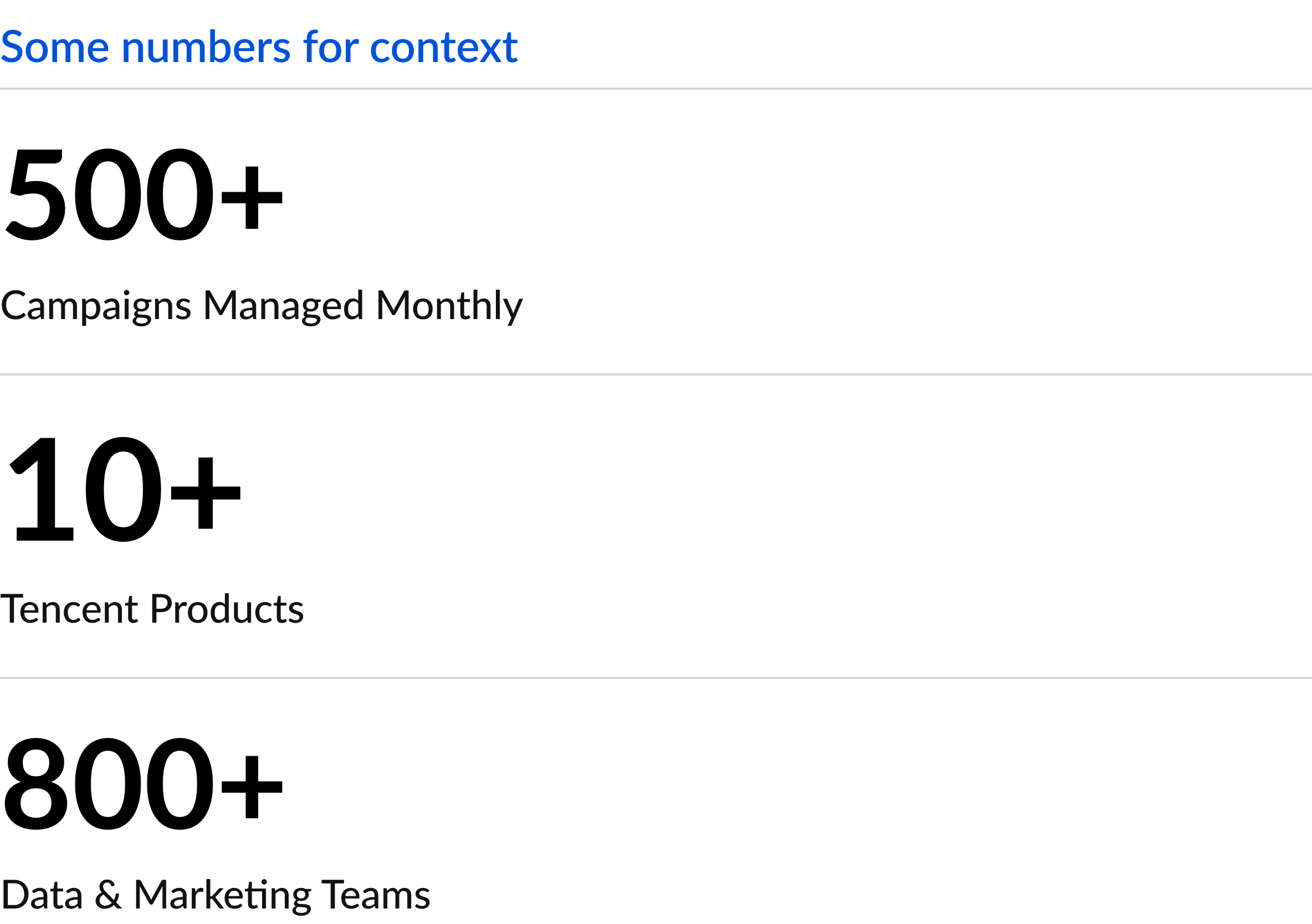

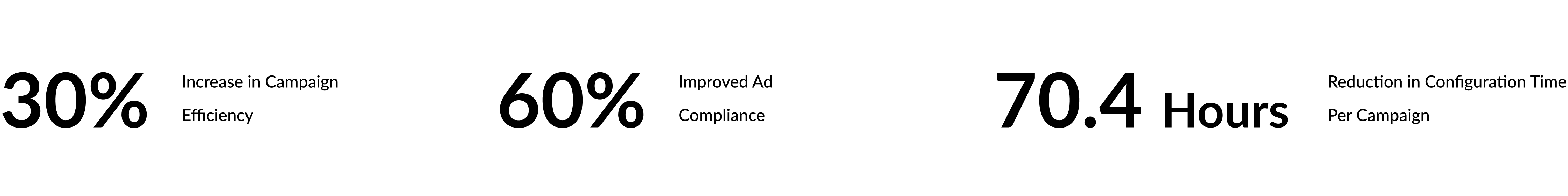
Oasis empowers Tencent to effectively manage and allocate advertising resources by analyzing user segments, ensuring the right ads reach the right audiences.
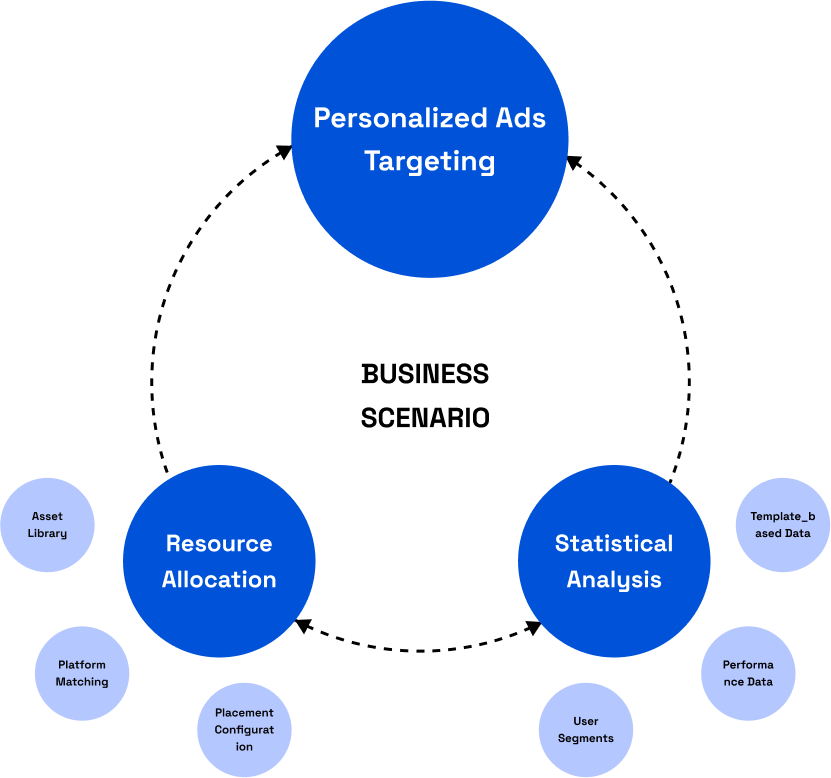
Unlike typical ad campaigns, game campaigns require large-scale distribution to reach diverse player segments
They normally involve complex visuals and dynamic animations, requiring precise setup.
These are examples of Tencent’s existing game campaigns across multiple platforms—social media, game launchers, app stores, news feeds etc
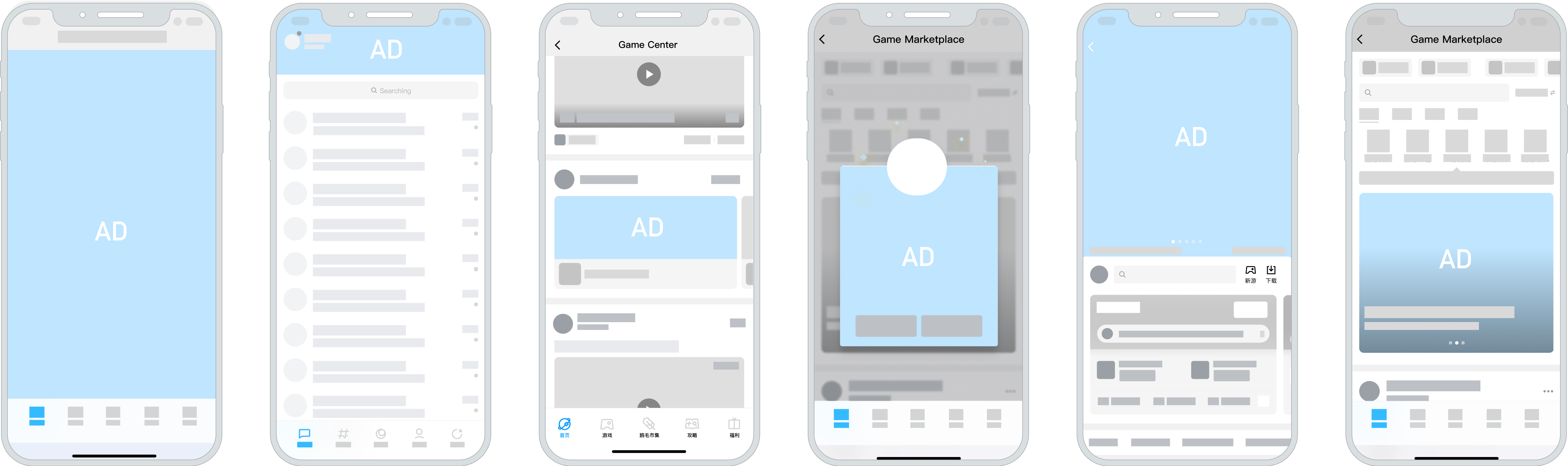
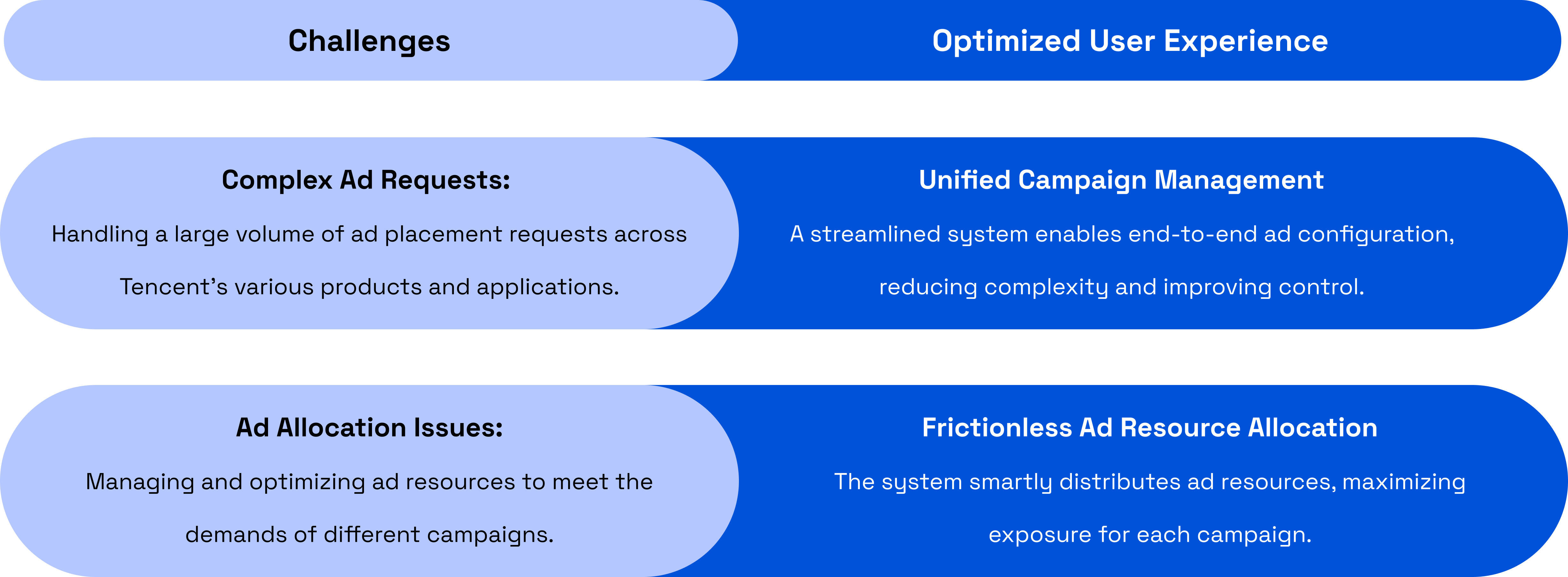


Integrating existing manual workflows and touchpoints, we structured the process into four key stages: asset selection, platform matching, placement configuration, and final review.
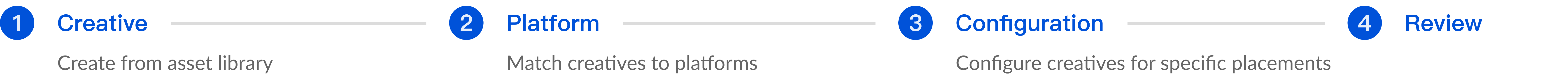
Integrating existing manual workflows and touchpoints, we structured the process into four key stages: asset selection, platform matching, placement configuration, and final review.
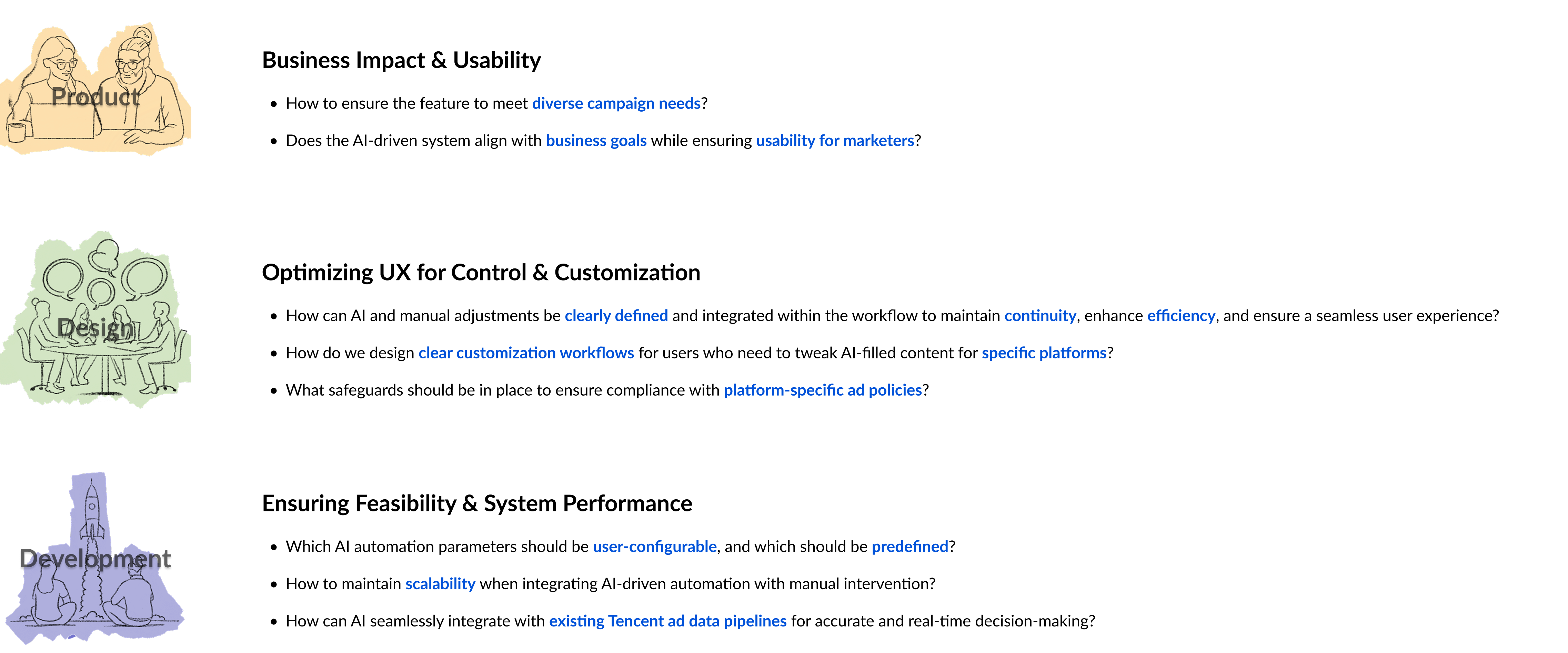
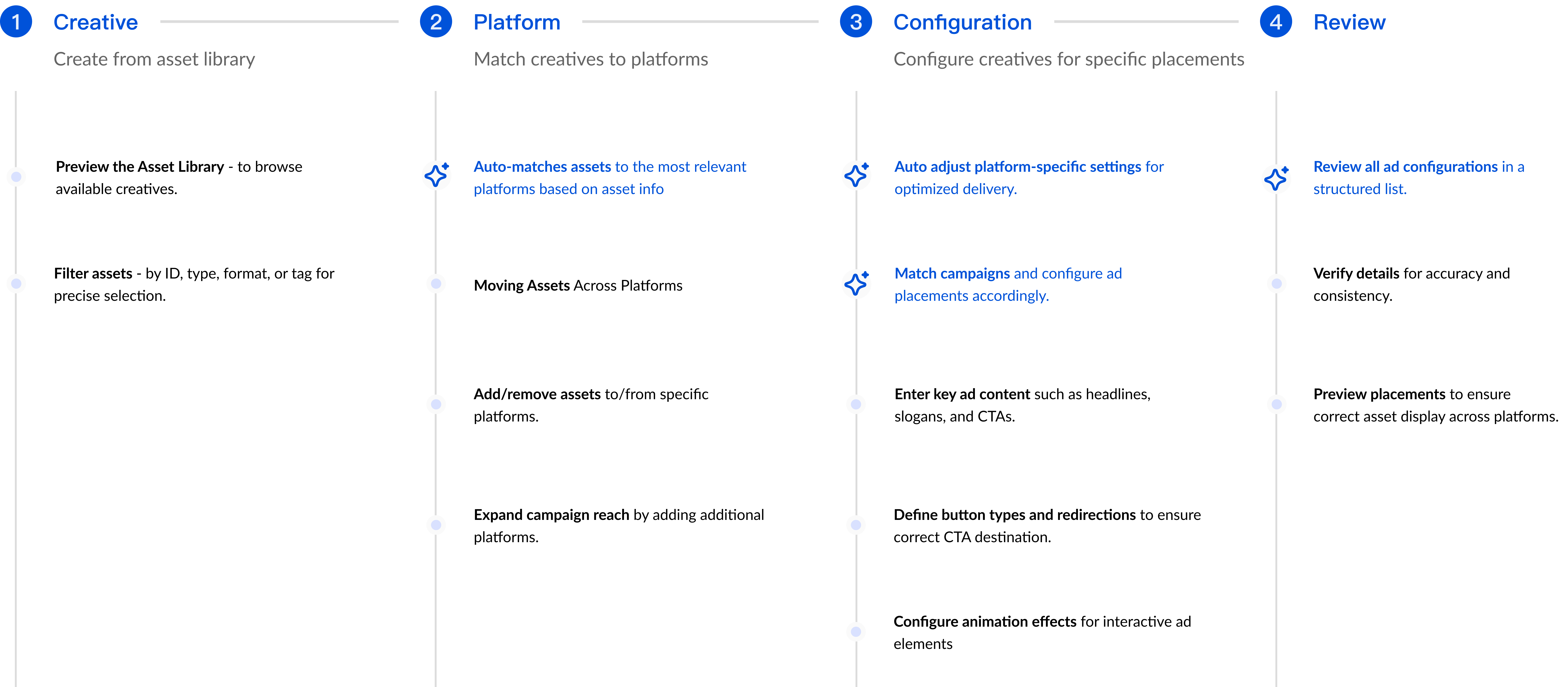
Managing large-scale ad campaigns was challenging due to high-density information and inconsistent workflows. We tested two layouts to enhance clarity, streamline information, and improve workflow consistency.
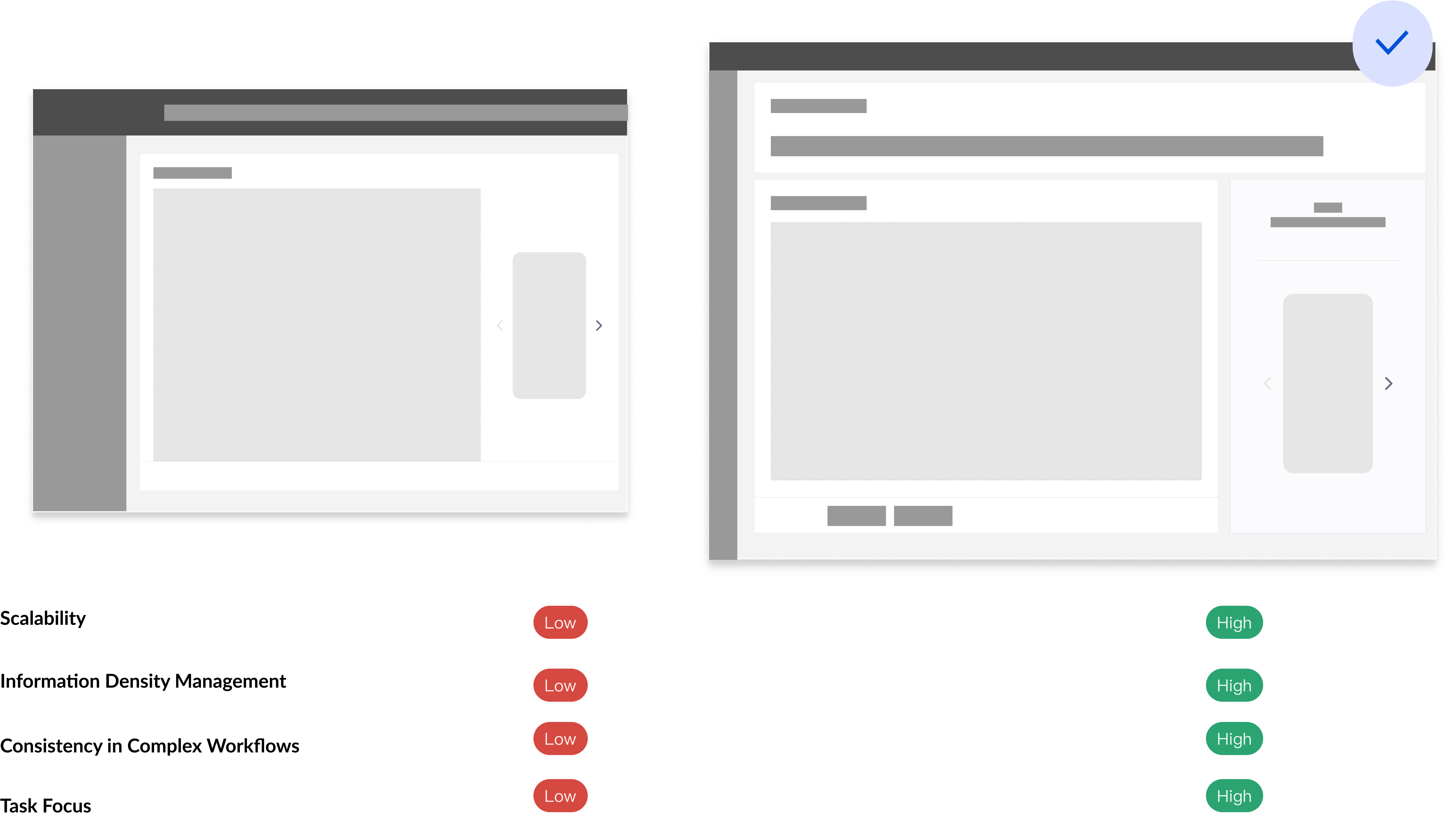
We crafted a comprehensive user flow interface, seamlessly integrating AI automation with manual adjustments to enhance efficiency and control.

The Preview Sidebar provides live, real-time views of ads across placements and platforms, updating instantly as configurations change. This allows the team to see and adjust ad styling and positioning at each step, ensuring consistency and quality for final placements.


Platform Matching uses audience data and historical insights to automatically assign assets to the best platforms. This automation saves time and ensures assets are correctly optimized for each platform.
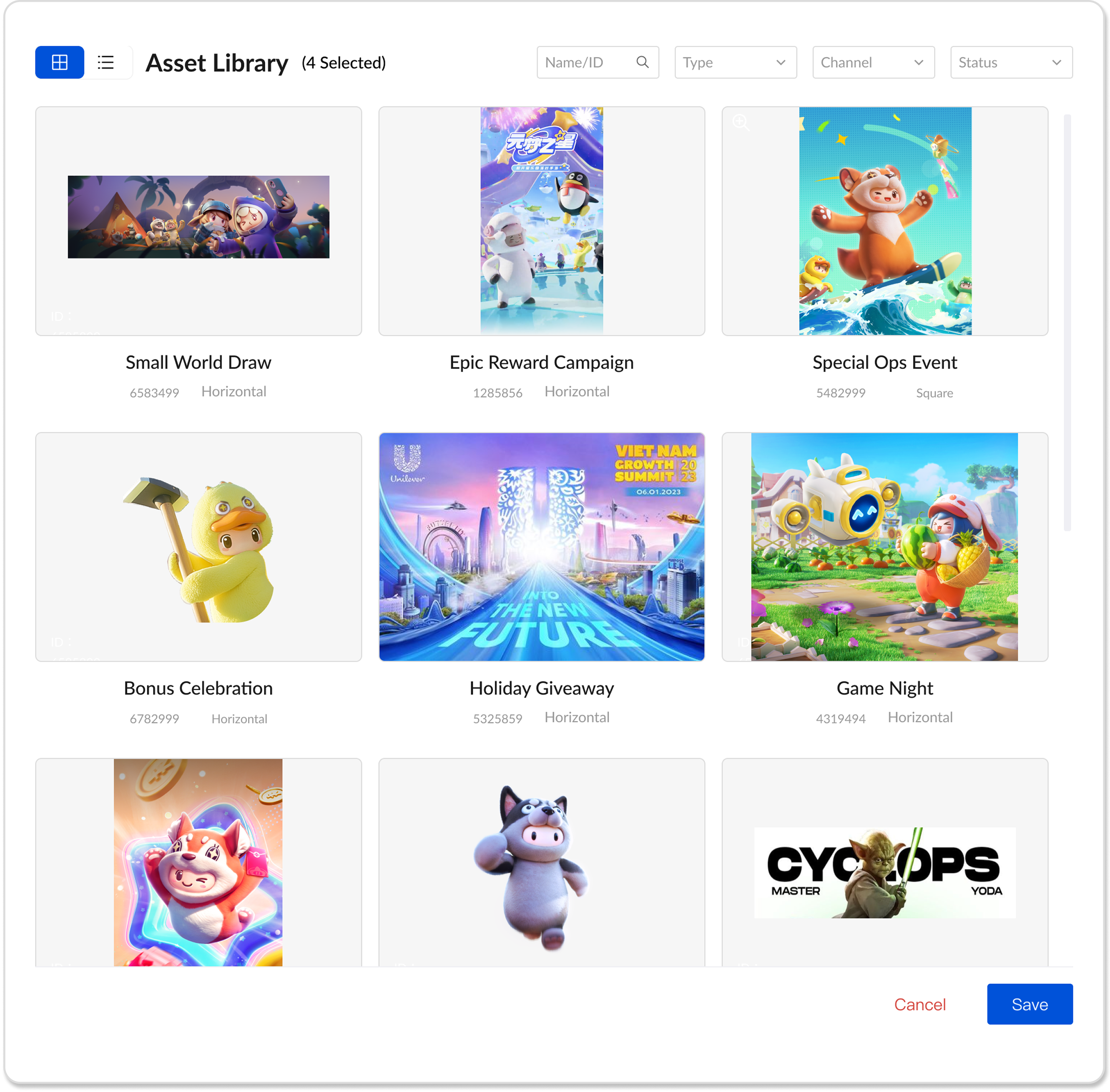
Grid View: Visual-focused for quick browsing and easy identification of assets.
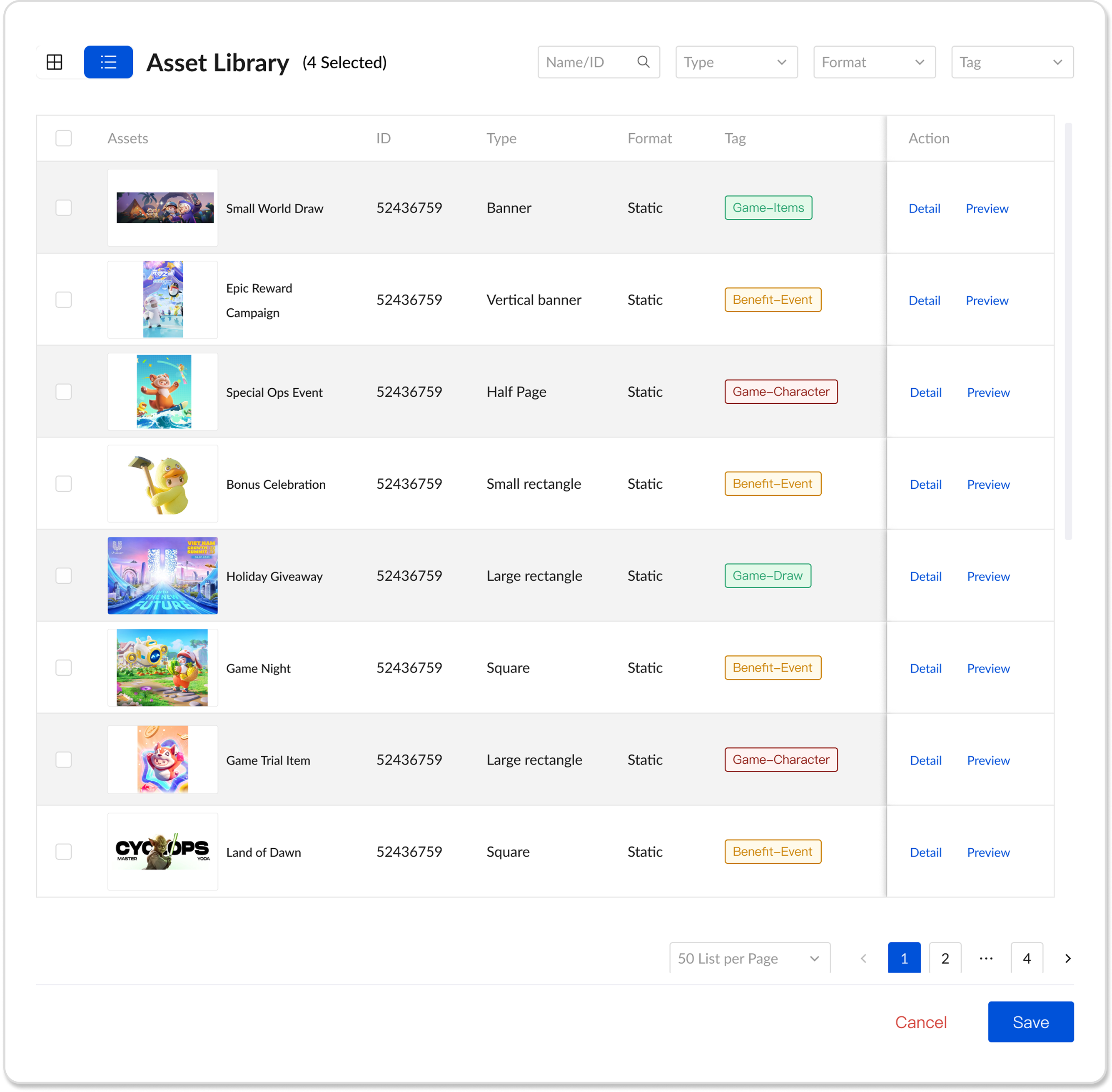
List View: Metadata-rich for precise filtering, sorting, and detailed selection.
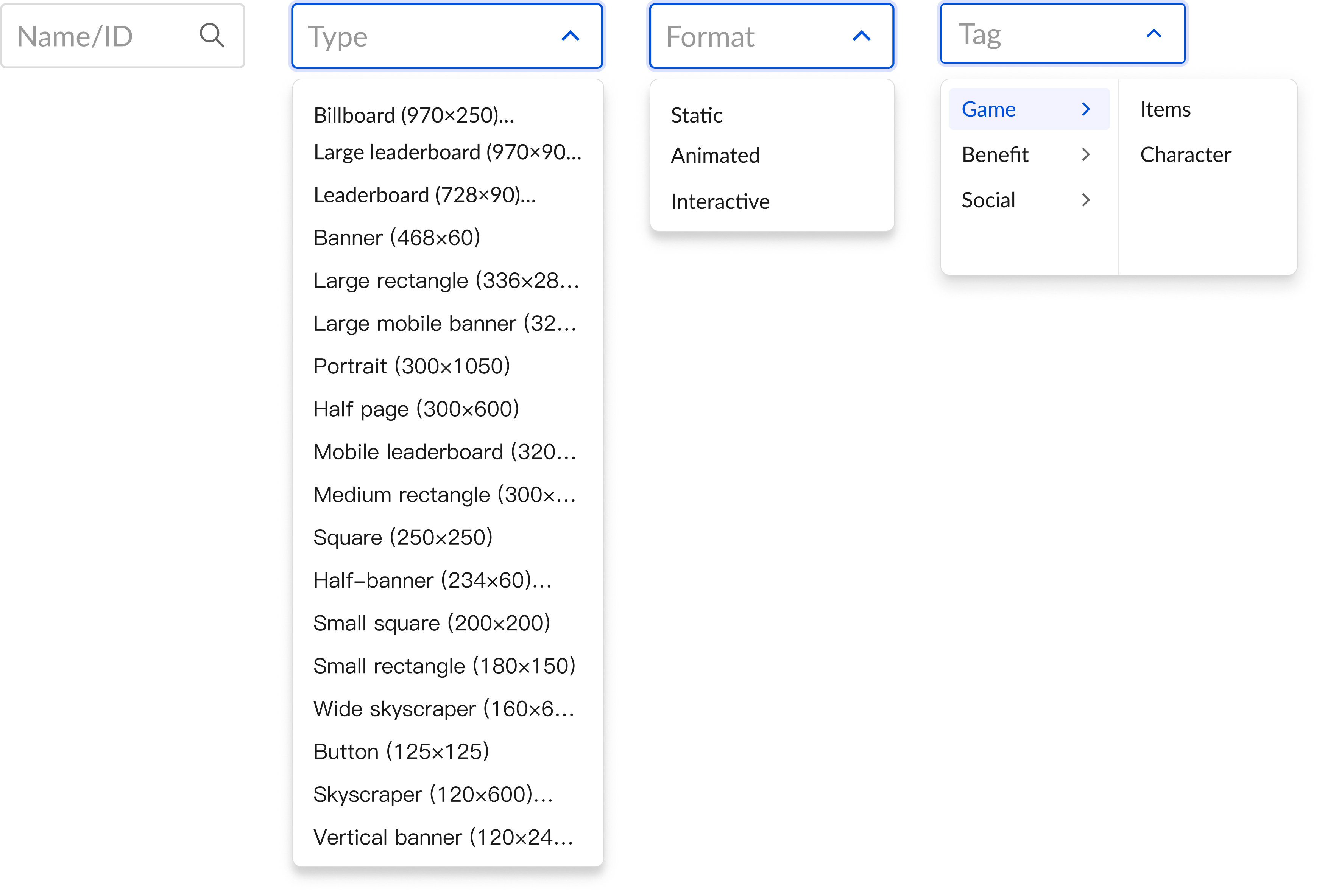
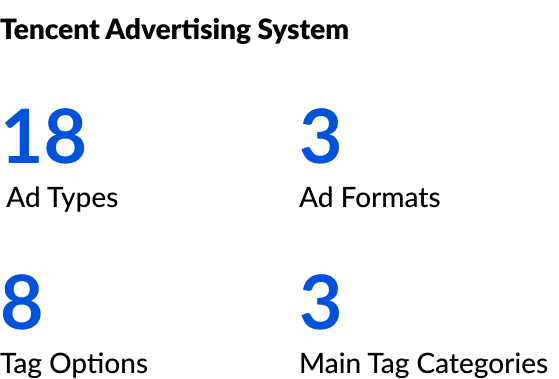
The filtering options in the Asset Library allow users to quickly narrow down assets based on specific criteria, saving time and improving accuracy.
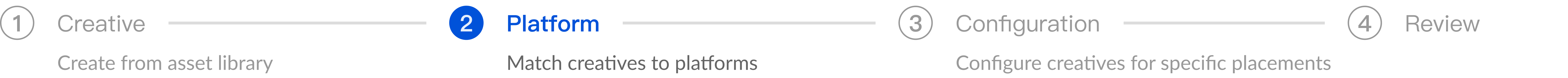
Platform Matching uses audience data and historical insights to automatically assign assets to the best platforms. This automation saves time and ensures assets are correctly optimized for each platform.
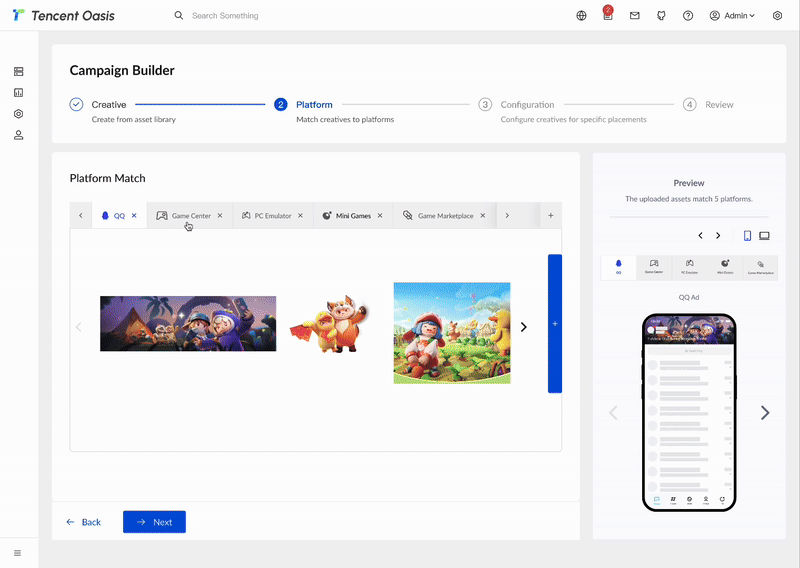
To provide flexibility, assets can be moved manually across platforms. This feature ensures assets are appropriately allocated to maximize reach and relevance across platforms.
Users can manually add new assets to a specific platform .This enables seamless integration of additional content into a platform’s ad placements, allowing for enhanced customization and targeting in ongoing campaigns.
Users can add and remove platforms by clicking on different tabs, which helps the team to make decisions on the distribution platform more freely.
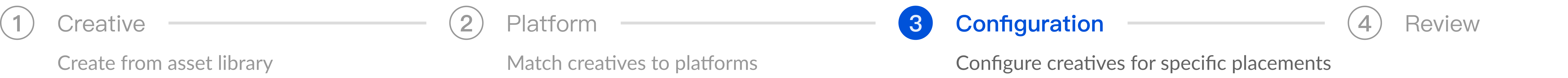
The Placement Configuration page organizes ad placements by platform, with tabs and collapsible sections that let users easily adjust each position for maximum impact.
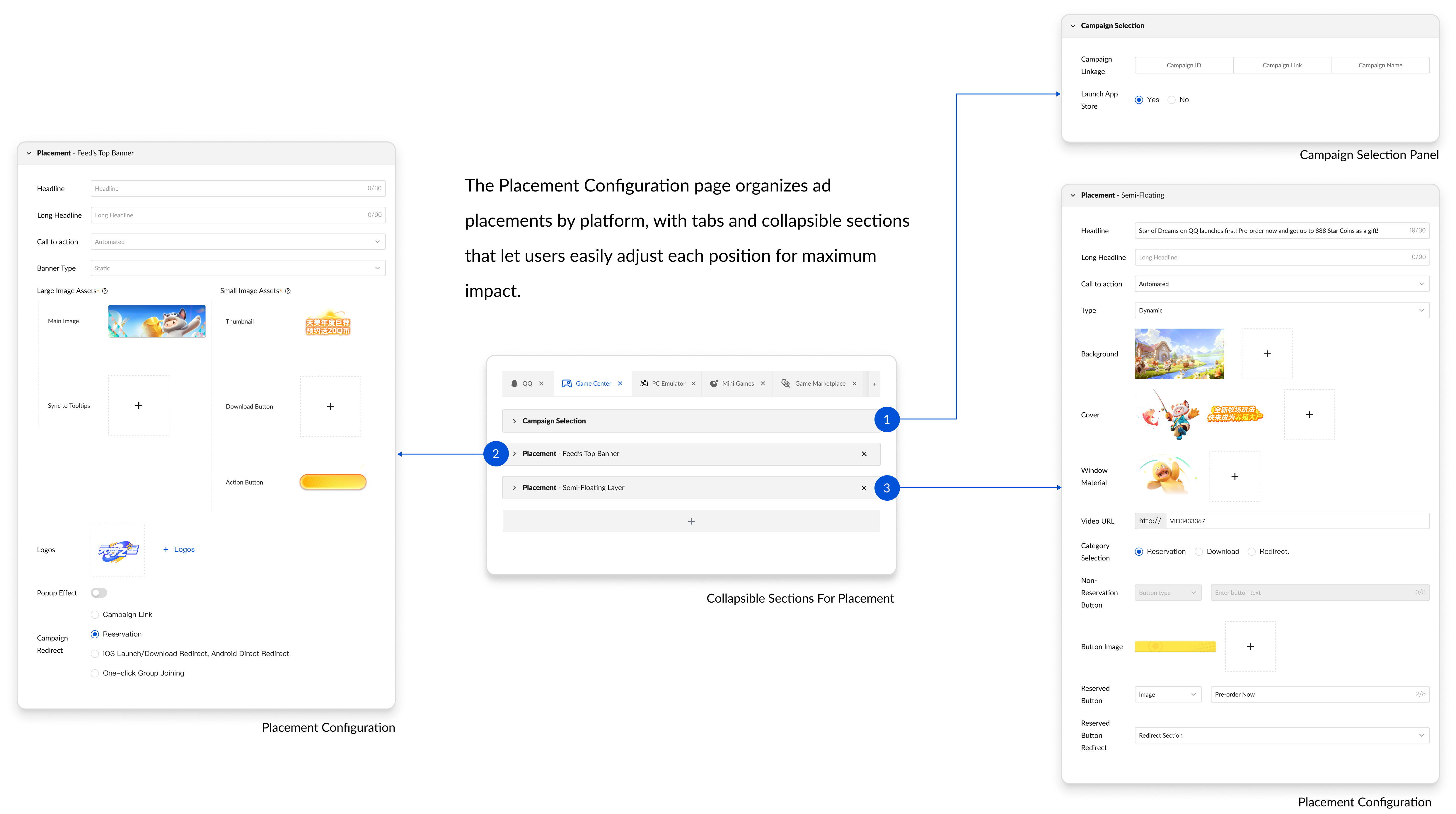

The Campaign Summary Table provides a single view of all assets, platforms, and placements, enabling quick verification. Key details—asset ID, platform, placement, and preview—ensure configurations are correct, minimizing errors and preparing the campaign for launch with confidence.
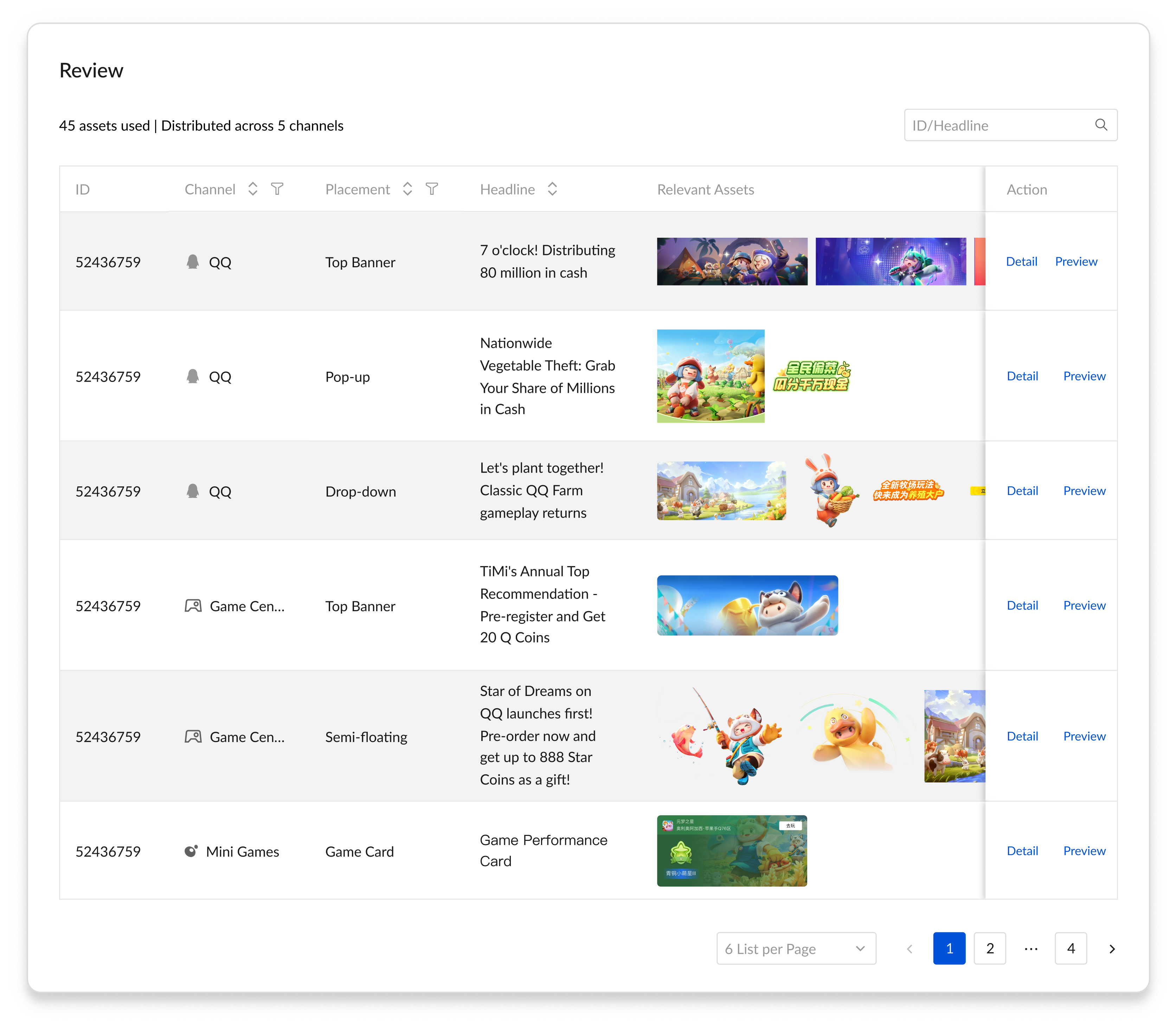
To support the new Campaign Builder feature, we developed a comprehensive design system, ensuring a cohesive and intuitive user experience. Each element was designed for clarity and consistency, aligning with Tencent’s branding while enhancing usability.

To support ad distribution across Tencent’s multiple game platforms and placements, we developed a comprehensive set of guidelines that address every possible distribution requirement. These standards clarify asset specifications, optimize the distribution process, and ensure consistency.
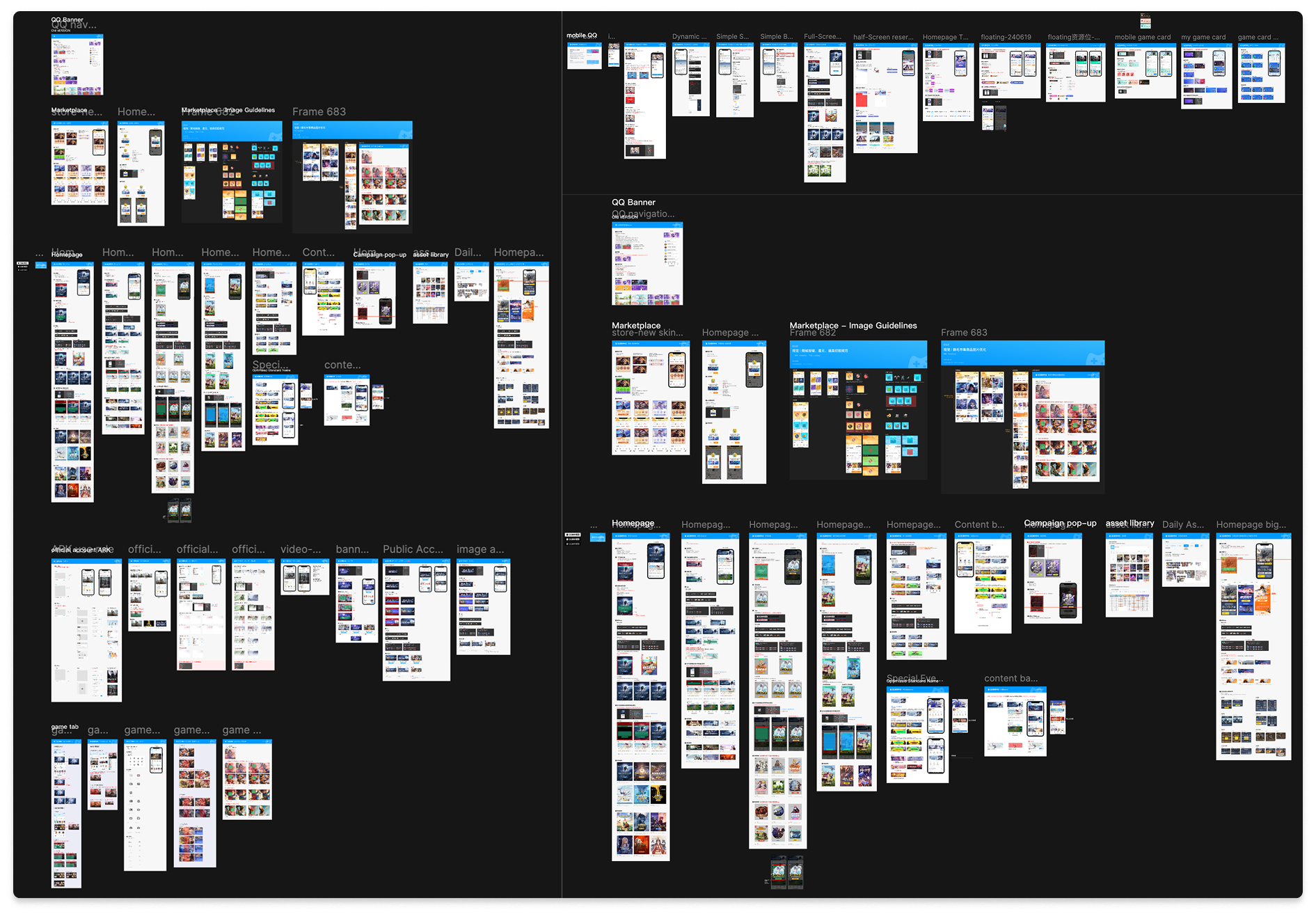
Fine-tune AI recommendations by incorporating real-time campaign performance metrics and user modifications to improve precision.
Implement detailed success metrics, including ad performance uplift, AI adoption rates, and manual intervention frequency, to continuously refine automation effectiveness.



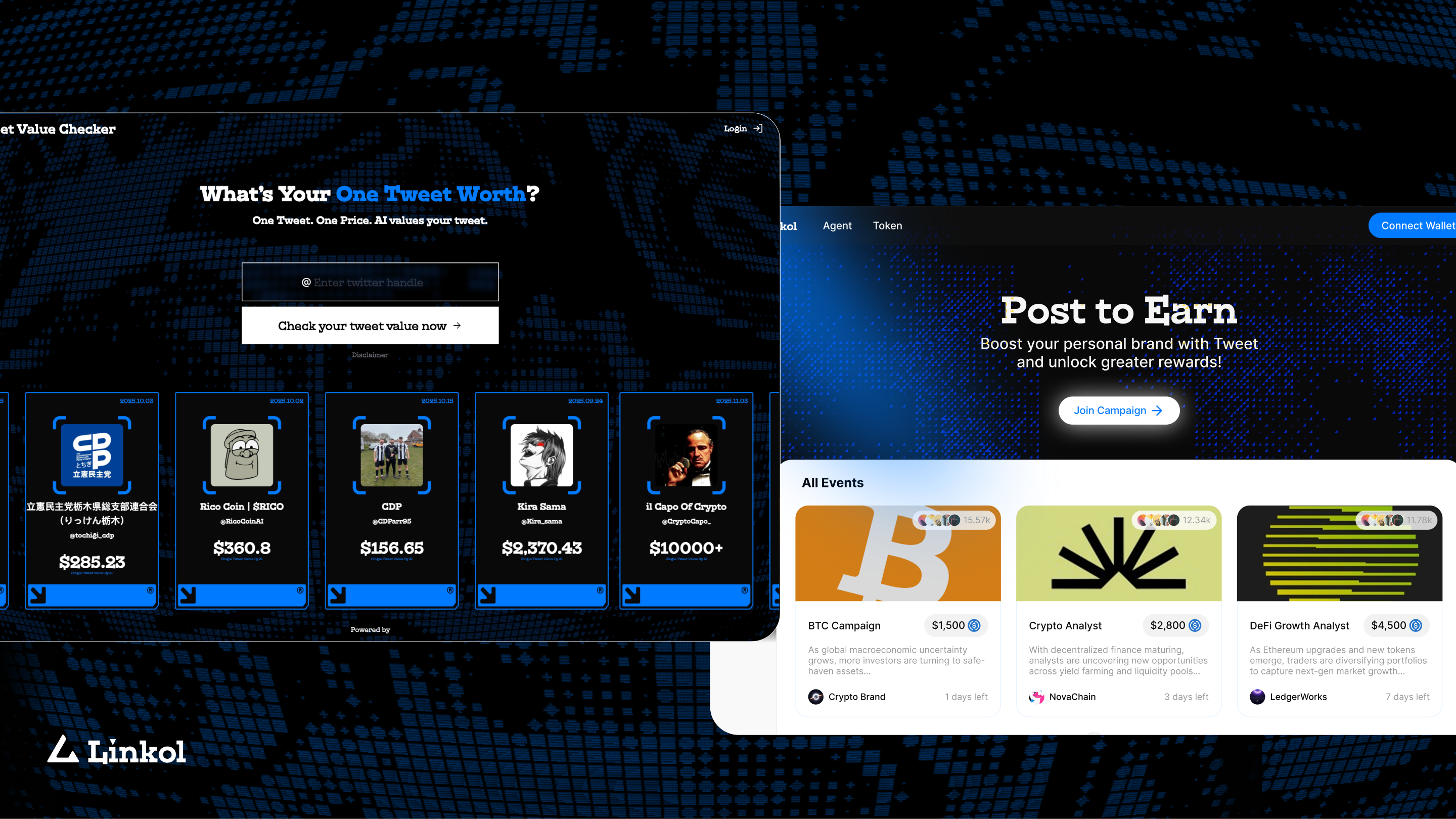
Transforming social reach into a gamified, data-driven earning journey through Web3

Oasis Ad Manager: Intelligent Batch Configuration for Optimized Ad Delivery